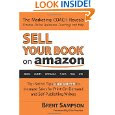
One tip I received to help promote my book from the book How To Sell Your Book On Amazon and my publisher, Outskirts Press, was to write customer reviews on Amazon. I had no idea how to do this but worked my way through and now have done 188 customer reviews! After asking people to write a customer review after reading my book, My Funny Dad, Harry, I discovered that most people had no idea how to do this so that is why I'm writing this post.
First, you have to open an account if you don't already have one. This is a bit of an inconvenience, but doesn't take too long. You have to actually order something from Amazon in order to post customer reviews (that's why it's called "customer" reviews). You could start by ordering the book I wrote: My Funny Dad, Harry or any other. (Just a word of caution here. You can order used books cheaper but should check out the feedback about the seller first. I got burned on this once when I ordered a used book and never received it but was out my money.) Once you have an account, posting reviews is quick and easy.
2. Type the title of the book you wish to review in the search box and do the search.
3. Click on the book title and it will take you to what is called the "Detail Page" which contains more information about the book. If you scroll down, you can even see the Amazon statistics about its rank and any editorial reviews.
4. Click on the small print right under the book title that says "customer reviews."
5. That opens a screen that shows all the reviews that have been posted and has a button that says "create your own." Click on that and then just answer if you're over 13, rate the book, fill in a title for your review and then write it.
6. At the bottom of the review box is an option to put in tags, several are usually listed that have been previously used that you can just click on to insert). Click on "preview" and you'll see how it will look when published. From here you can either edit it or hit "publish" and be done. It sometimes posts the same day but can take up to two days.
Here is a video I made demonstrating how to do it. Please excuse the shakiness--it's not easy using a Flip camera while typing:
Why not give it a try and brighten an author's day by posting a good review? There are 21 so far for My Funny Dad, Harry. If you have read and liked my book, I'd love for you to post a customer review of it on Amazon if you get a chance.
To find out more about my book and why I wrote it, read the Foreword here.
Tweet This


3 comments:
Good job on the tutorial! Sometimes its easy to try to do something... but actually doing it is hard! You've got some good points! Anyways, come check out my blogs too!
http://www.anotherteenmom.com (mey personal blog)
http://www.reviews.anotherteenmom.com (my review and giveaway blog)
Wow, that was thorough! Thank you.
Thanks for stopping by and making my SITS day such a wonderful experience. Your time and your words mean the world to me.
Lots of yummy love,
Alex aka Ma, What's For Dinner
www.mawhats4dinner.com
Thanks for the tips. I have written and posted them before. Now I have a better idea what I should have included. Stopping from SITS!
Post a Comment